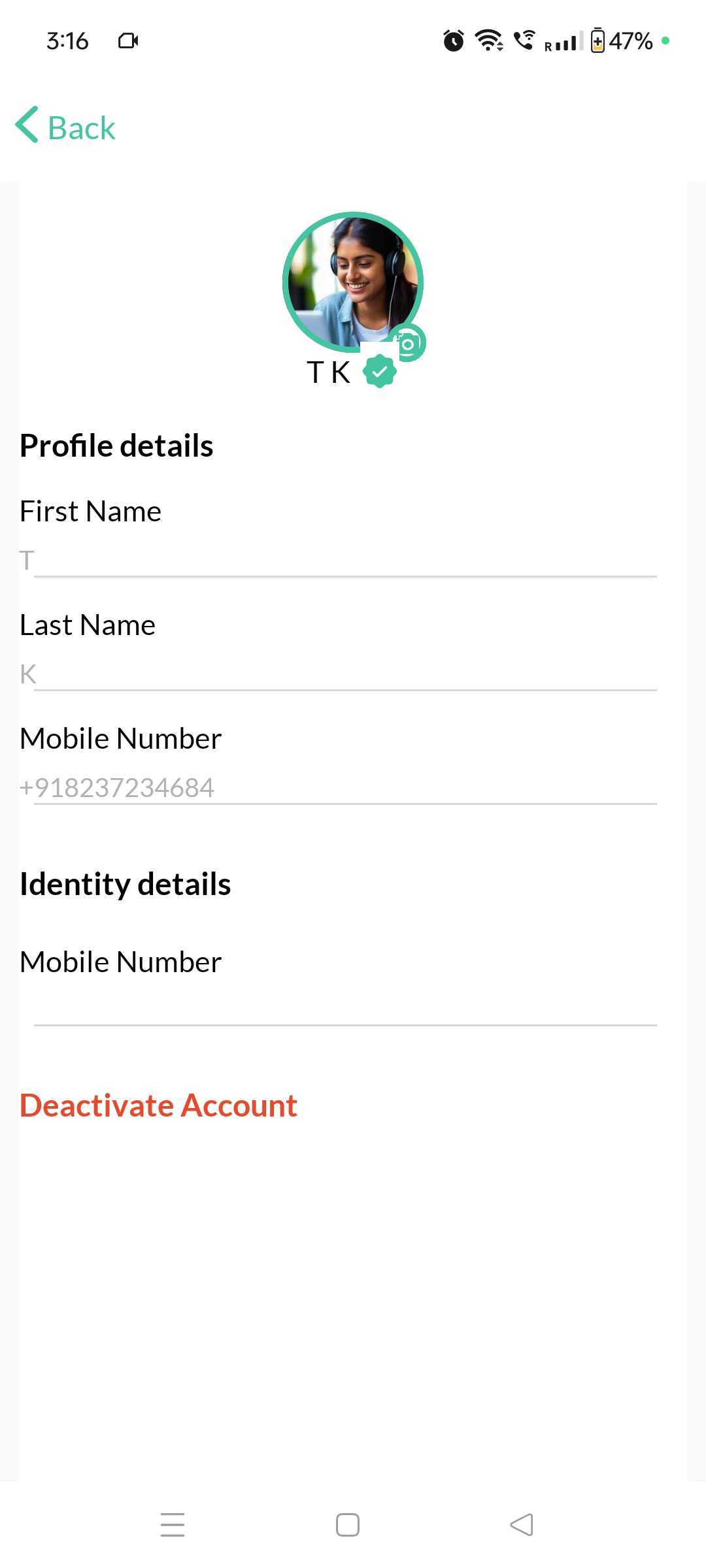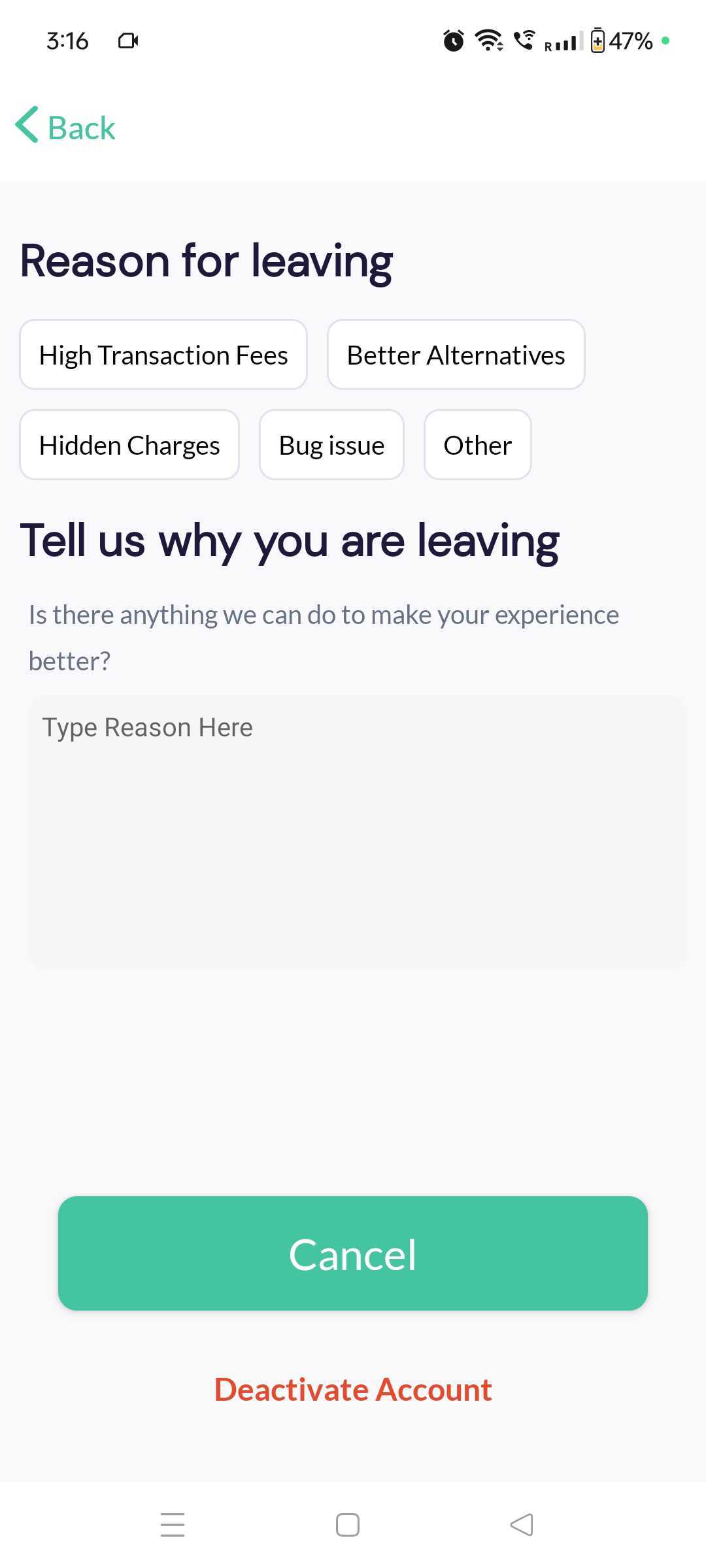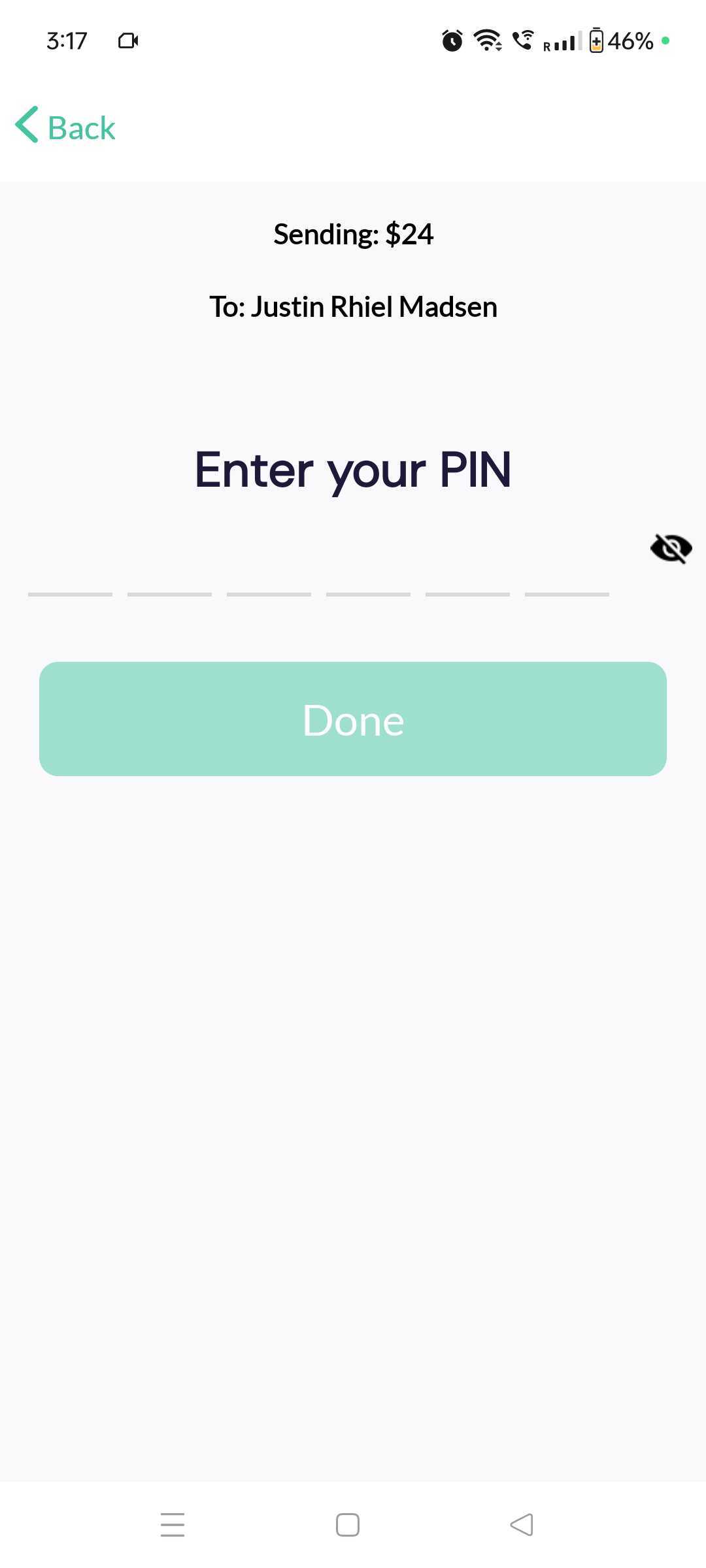Step1:
Go into the Profile->Below profile details you will get Deactivate account button
Step2:
On click to "Deactivate Account" you will get the Options for "Reasoning for leaving"
Step3:
Select any option you want to or you can manually type Reason of leaving
Step4:
Click on "Deactivate Account" to Deactivate your account or if you change your mind of deleting account you can click on Cancel button
Step5:
If you clicked on "Deactivate account" a 6digit PIN code will come to your mobile phone and when you put the PIN code and click on "Done" then your account will be Deactivate